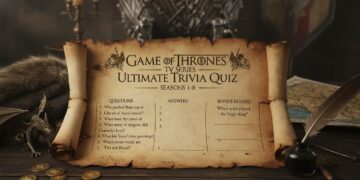Turn intent into action with buttons that are easy to see and simple to understand. Learn where CTAs belong, how to phrase them, and when to repeat them.
Which placement most reliably supports action on a long page?
repeat the primary CTA at logical section breaks
use only one CTA at the very end
scatter different CTAs with different goals
hide the CTA until a timer expires
Which wording is usually clearest for a button that starts a trial?
Submit
Start free trial
Learn things
Go
Where should brief reassurance (e.g., “No card required”) appear to reduce hesitation?
buried on a separate FAQ page
inside a tooltip with no icon
immediately adjacent to the primary CTA
only in the footer
On mobile, which pattern can maintain visibility of a single goal without crowding?
a pop‑up that blocks reading
no CTA until the bottom
multiple sticky CTAs that stack
a sticky footer CTA that avoids covering content
To keep hierarchy clear, how many primary CTAs should a focused landing page have?
one most‑wanted action
two equal primaries for choice
none to encourage exploration
three primaries for variety
Which color/contrast rule best supports CTA visibility and accessibility?
use brand color regardless of contrast
ensure text contrast meets at least WCAG AA against the button color
rely on hover effects only
match button and text colors for a minimalist look
What’s a safe approach to secondary actions near the main CTA?
give secondary equal styling and size
remove all navigation including help
offer one secondary link with lower visual weight
add many minor links around the button
Which microcopy best reduces form‑submit anxiety at the CTA?
use humor unrelated to the task
repeat the CTA text verbatim
omit any next‑step detail
state what happens next (e.g., “We’ll email a download link”)
For pricing pages, which CTA alignment helps comparison?
place consistent CTAs in the same location on each plan card
use different verbs for each plan needlessly
randomize CTA positions per plan
hide CTAs under toggles
Which of the following is the best default for button case styling?
ALL CAPS for every button
Sentence case with clear verbs
rAndOm cAsE to stand out
lowercase only, including proper nouns
Starter
Refocus on clear verbs, strong contrast, and single‑goal placement.
Solid
Good flow—tighten microcopy and align CTAs across devices.
Expert!
Excellent—your CTAs are visible, specific, and ethically persuasive.