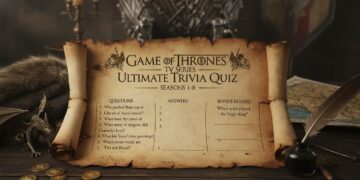Crawl budget matters most on very large or frequently changing sites where discovery competes with server limits. Tighten internal linking, avoid infinite spaces, and ensure the mobile version exposes all essential links.
When does crawl budget optimization provide the most benefit?
On small blogs under 100 URLs
Only when a site blocks all bots in robots.txt
Only for sites using HTTP/1.1
On very large or fast‑changing sites where Googlebot must prioritize URLs
Which issue commonly wastes crawl budget on enterprise sites?
Using WebP images
Infinite spaces from faceted filters or calendar pages
Serving CSS over HTTP/2
Having a sitemap index
What’s the recommended linking practice for sites with different mobile and desktop layouts?
Hide deep links behind JS that requires user clicks
Put links only on desktop menus
Ensure the mobile version contains all critical links present on desktop
Serve different XML sitemaps for mobile and desktop with conflicting URLs
Which signal can slow crawling if degraded?
Use of SVG icons
Server responsiveness and error rates
Presence of Open Graph tags
Fewer than two H1 tags per page
What is a safe way to reduce crawling of low‑value parameter pages?
Disallow patterns in robots.txt after confirming they aren’t needed for indexing
Set noindex alone and expect crawl savings
Block CSS and JS globally
Return 200 for removed pages
Which sitemap approach helps large sites prioritize?
Include blocked URLs to show intent
Segment sitemaps and refresh high‑change sections more frequently
Use a single 50 MB XML file for everything
List only the homepage
If Googlebot is overwhelming your servers, what is Google’s guidance?
Disable HTTPS until traffic falls
File a special request to reduce crawl rate while you stabilize
Request a crawl rate increase
Serve 200 for all requests to keep Google happy
Which practice helps conserve crawl budget while preserving user navigation?
Block all bots site‑wide
Use canonicalization and internal links to consolidate duplicate variants
Add infinite UTM parameters to internal links
Duplicate every page across multiple subdomains
How should you monitor crawl efficiency at scale?
Track log files for status codes, response times, and hit distribution by directory
Disable analytics on mobile
Count homepage pixels monthly
Measure number of font families
What’s a good KPI pair for crawl‑budget programs?
Number of PDFs downloaded by users
Total backlinks per day only
Share of important URLs crawled in the last 7–14 days and proportion of bot hits on low‑value paths
Average image hue and favicon size
Starter
Starter: Eliminate infinite spaces and shore up server health; prioritize key sections in sitemaps.
Solid
Solid: Strengthen internal discovery on mobile; tune robots and parameters; monitor logs weekly.
Expert!
Expert: Align crawl allocation to business value; automate anomaly alerts and budget guardrails.
Master your prep for Crawling Budgets: Prioritising Large Sites Effectively Interview Questions by learning how to allocate crawl resources where they matter most. Kick off with our SEO interview questions collection to build a solid foundation. Next, test your understanding of Google’s performance metrics with the Web Performance INP in 2025 challenge, troubleshoot indexing setups using the Mobile-First Indexing Misconfiguration quiz, and explore conversational discovery in the Voice & Conversational Search optimisation quiz. Practising these interview questions will give you the confidence to explain crawl prioritisation strategies clearly.