AI Overviews is Google’s generative answer experience that sits on top of classic search results and synthesizes information with links. AI Mode is a deeper, conversational search experience that lets people ask follow-ups, explore multimodal answers, and keep browsing with helpful links. In May 2025, Google confirmed a major shift for advertisers: ads can now appear in AI Overviews on desktop in the U.S., with ad experiences also coming to AI Mode. That is not a small tweak. It changes where attention sits on the results page and it changes how your Google Ads in AI Overviews show up at the exact moment a user sees an AI-generated summary.
Google’s official guidance explains that your existing Search, Shopping, and Performance Max campaigns can serve above or below AI Overviews or inside the AI Overview when the auction and context align. You cannot specifically target or opt out of AI Overviews. Reporting is currently aggregated rather than split out as a separate placement, so you track performance using normal Google Ads reporting and controlled experiments.
Why this matters now for marketers
Google continues to roll out AI search experiences fast. The company’s I/O and GML updates show AI Overviews moving beyond early tests while AI Mode evolves into an always-on, more capable experience. India updates and global signals suggest more markets will follow. If your brand depends on Search, you need a plan that accounts for Google Ads in AI Overviews since ad positions and user attention patterns shift when the AI summary appears at the top of the page.
AI Overviews vs. AI Mode – what changes for ads?
| Feature | AI Overviews | AI Mode |
|---|---|---|
| What it is | An AI-generated summary box with citations and links on the SERP | A deeper, conversational search experience with follow-ups and multimodal reasoning |
| Where ads can appear | Above or below the AI Overview, or integrated within it when relevant | Integrated ad experiences when relevant to the conversation (testing and gradual rollout) |
| Campaign eligibility | Search, Shopping, Performance Max | Search and Shopping surfaces fold into AI experiences as eligibility and auctions allow |
| Targeting & opt-out | No direct targeting, no opt-out | No direct targeting, no opt-out (aligned to broader Search eligibility) |
| Reporting today | Appears within standard reporting without a dedicated AIO breakdown | Measured via normal campaign reporting and controlled tests as features mature |
| Rollout signal | Expanded to desktop in the U.S. in May 2025 | Announced at GML 2025 with ongoing improvements and availability updates |
How to win fast with Google Ads in AI Overviews
- Match intent plus context. Write ads that speak to the specific question themes AI Overviews tend to summarize, like comparisons, steps, and “best for…” scenarios. Keep copy useful and direct so the ad feels like the natural next step.
- Use eligible campaigns and rich assets. Keep Search, Shopping, and Performance Max healthy with varied assets, high-quality feeds, and strong landing pages. Follow Google’s AI Essentials for data, creative, and measurement strength.
- Let the auction work. There is no AIO-only switch. Eligibility depends on your existing setup, bid strategy, and ad quality. Keep Smart Bidding aligned to business outcomes so the system can find incremental opportunities on AI surfaces.
- Measure with discipline. Since segmented AIO reporting is not available, run pre/post tests, use drafts & experiments, and monitor query themes as AI surfaces expand. Pair this with first-party data connections for resilient attribution.
How Google Ads appear in AI Overviews (and AI Mode)
Google Ads in AI Overviews can render in three places on a results page. They can show above the AI Overview, below it, or inside the AI Overview module when the query and the generated response make the ad relevant. These placements use the standard Google Ads auction and rely on your existing Search, Shopping, or Performance Max campaigns. You do not toggle a special setting. You do not create an AIO-only campaign. The system determines eligibility and placement in real time.
Eligible placements for Google Ads in AI Overviews
| Surface | Where ads can show | How it’s decided | Notes |
|---|---|---|---|
| AI Overviews (AIO) | Above, within, or below the AI Overview | Standard Google Ads auction and relevance to both the query and the AI response | You cannot target or opt out of AIO specifically |
| AI Mode | Integrated into the AI response when relevant | Standard auction signals and response context | Rolling out and evolving after GML 2025 |
When an ad is eligible for both the surrounding SERP slots and the AI Overview module, Google clarifies that it won’t appear in both places at once. An ad will render either above/below AIO or inside the AIO module for a given result. This comes directly from Google’s Ads Liaison.
- No special targeting for AI Overviews or AI Mode. Eligibility flows from your existing campaigns and assets.
- Search and Shopping ads are eligible to appear within AI Overviews. Performance Max can also participate because it can serve Search and Shopping formats.
- Ads inside AIO trigger when they align to both the user’s query and the generated AI answer. Think “how-to,” comparisons, and step-by-step queries.
Availability by device, language, and country
Google began with U.S. English and expanded ads in AI Overviews to desktop in May 2025. Google also signaled a broader rollout of English AIO ads on mobile and desktop to select countries later in 2025. India’s GML update confirmed expansion plans and highlighted rising AIO query types in large markets.
What appears inside AIO vs. around it
- Inside AI Overviews: Search text ads and Shopping ads can appear directly within the AI answer block when they fit the response. This placement carries strong “next step” intent because the ad sits beside synthesized guidance and citations.
- Above/Below AI Overviews: Traditional top and bottom ad slots remain and can win the auction for the same query. The system chooses one path per ad impression.
How Google Ads appear in AI Mode
AI Mode is a conversational, multimodal search surface. When relevant, Google can place ads integrated into the AI response during the session. You cannot target AI Mode directly. You rely on the same campaign types and auction signals. This surface continues to evolve after Google Marketing Live 2025.
Quick checklist to validate your visibility on AI surfaces
- Use eligible campaigns with healthy assets and feeds. Keep landing pages tightly aligned to query intent and to AIO themes.
- Expect one placement per impression. Plan messaging for inside AIO and above/below AIO so either path makes sense.
- Track changes as AIO expands to desktop and to more countries. Compare performance before and after key rollout dates.
Campaign & Asset Eligibility for Google Ads in AI Overviews
Getting into Google Ads in AI Overviews does not require a new campaign type. You show up through the inventory and signals you already use. Google evaluates your Search, Shopping, and Performance Max campaigns and decides whether to render your ad above/below the AI Overview or inside it when the query and the generated answer align with your ad. You cannot flip a special switch. You cannot isolate the placement. The standard auction chooses the best spot for the impression.
“Text and Shopping ads from existing Search, Shopping and Performance Max campaigns are eligible to show within the AI Overviews.”
Which campaign types qualify for Google Ads in AI Overviews
Google lists what can appear inside AIO vs. around it. Use this matrix when you plan coverage.
| Campaign type | Eligible inside AIO | Eligible above/below AIO | Notes |
|---|---|---|---|
| Search | Yes (Text ads) | Yes | Must match both the user query and the AI Overview content to appear inside. (Google Help) |
| Shopping | Yes (Shopping ads) | Yes | Keep feeds clean to win these moments. (Google Help) |
| Performance Max | Yes (Text + Shopping formats) | Yes | PMax participates because it serves Search and Shopping inventory. (Google Help) |
| Local / App formats | No (inside AIO) | Yes (above/below) | Google calls out local and app ads as eligible around AIO. (Google Help) |
If you already run Search, Shopping, or PMax you can show inside AIO. If you also run App or local formats you can still show above/below the AI Overview. You do not create a separate “AIO campaign.”
Ad formats that can appear inside AI Overviews
- Search text ads
- Shopping ads
Both must be relevant to the query and to the AI Overview’s content at the same time. That two-part check matters because AIO often summarizes multi-step tasks and comparisons.
Targeting, opt-out, and control
- No AIO-only targeting. You cannot target AI Overviews directly.
- No opt-out. You cannot exclude AI Overviews. If you are eligible your ads can appear.
- One placement per impression. An ad can show inside AIO or above/below it. Not both at once.
Eligibility “boosters”: what Google says you should enable
Google’s help doc gets specific about targeting for these AI surfaces. It recommends AI-powered coverage so you reach the broader, more conversational queries that often trigger AIO.
- Broad match on Search to capture varied natural-language queries.
- Keywordless targeting via Performance Max, AI Max for Search, or Dynamic Search Ads to let models match intent beyond exact terms.
- Smart Bidding aligned to your conversion goals.
Google states these are required/priority solutions for reliable coverage on AI Overviews queries that do not map cleanly to narrow keywords.
For a deeper view on the rollout that underpins these recommendations read the official GML 2025 post and feature roundup:
https://blog.google/products/ads-commerce/google-marketing-live-2025/
Sensitive categories and brand-safety guardrails
Google does not show ads inside AI Overviews for sensitive verticals such as adult, alcohol, gambling, finance, healthcare, politics, and more. That line protects users and brands during early adoption. You can still appear above/below AIO subject to normal policies. Keep ad content and landing pages policy-safe.
Feeding the machine: asset and feed requirements
Strong assets raise eligibility and win rate.
- Search/PMax text assets: Provide variety in headlines and descriptions so the auction can assemble the right message for emerging “how to” or “best for” themes that AIO summarizes. Pair with Smart Bidding so the system learns fast.
- Shopping feeds: Keep titles, descriptions, price, shipping, returns, and promotions accurate and fresh. Add multiple images and videos for richer units. These steps are explicitly called out for AIO success.
Mini case: “Why is my pool green and how do I clean it?”
A user asks a multi-step question. The AI Overview explains causes and steps. Google detects commercial intent in the journey and can serve Shopping or Search ads for pool vacuums directly inside the AI Overview. That is a moment you do not reach with narrow exact-match keywords. Broad match and PMax keep you in the game.
Policies, Brand Safety, and Restricted Verticals for Google Ads in AI Overviews
Google Ads in AI Overviews follows Google’s core ad policies and adds extra guardrails for sensitive topics while this surface matures. Practically, that means your Search, Shopping, and Performance Max campaigns can show inside the AI Overview only when both the query and the AI answer indicate commercial relevance and when the topic is policy-safe. If the topic is sensitive, your ads may still show above or below the AI Overview on the same results page, subject to standard policies and auction signals.
Policy snapshot for Google Ads in AI Overviews
| Topic | Inside AI Overviews | Above/Below AI Overviews | Notes |
|---|---|---|---|
| Adult | ❌ Not eligible | ✅ Eligible per standard policies | Extra restrictions apply to creatives and landing pages. (Google Help) |
| Alcohol | ❌ Not eligible | ✅ Eligible per standard policies | Local regulations still apply. (Google Help) |
| Gambling | ❌ Not eligible | ✅ Eligible per standard policies | License + country rules remain in force. (Google Help) |
| Finance | ❌ Not eligible | ✅ Eligible per standard policies | Think credit, loans, crypto, etc. (Google Help) |
| Healthcare | ❌ Not eligible | ✅ Eligible per standard policies | Includes many medical or pharmaceutical topics. (Google Help) |
| Politics | ❌ Not eligible | ✅ Eligible per standard policies | Political ad policies still govern. (Google Help) |
| Other sensitive verticals | ❌ Not eligible | ✅ Eligible per standard policies | “And more” indicates additional exclusions as Google iterates. (Google Help) |
Important labeling and control facts
- Ad labeling & reporting: When an ad serves inside the AI Overview, it is reported as a Top Ad in Google Ads. There is no placement-level opt-out and no AIO-only targeting. Ranking uses the existing auction and signals.
- Availability context: Ads in AI Overviews are currently U.S., English, on mobile and desktop, with English expansion to select countries next. This policy framework travels with that rollout.
Brand-safety checklist for Google Ads in AI Overviews
You cannot toggle AIO on or off. You can raise safety and control through setup, creative hygiene, and measurement.
Keep creatives policy-clean and contextually helpful. Write copy that matches the query and AI Overview themes without over-promising outcomes in sensitive journeys. Google decides eligibility based on both signals.
Use Google’s AI Essentials 2.0 to harden your foundations. Strengthen data, content quality, and performance signals so Smart Bidding can choose high-quality impressions while respecting policy gates.
Harden your landing pages. Sensitive claims on the page can disqualify inventory inside AIO even if the ad text is compliant. Align headlines, disclosures, and CTAs to policy language. (Principle inferred from Google’s inside-AIO eligibility rules that consider query + AIO content + ad/landing relevance.)
Measure cautiously during expansions. Since AIO impressions roll into Top Ads reporting, run pre/post tests around rollout dates and monitor query themes as policies evolve.
Governance & ecosystem context you should know
Regulators and publishers are watching AI Overviews closely because the AI summary placement affects traffic patterns. In July 2025, independent publishers filed an EU antitrust complaint arguing that AI Overviews can divert audience attention and revenue, while Google maintains that the feature drives significant clicks to the open web. This scrutiny underscores why Google keeps extra-strict eligibility for Google Ads in AI Overviews on sensitive topics.
Bidding, Ranking, and the Auction for Google Ads in AI Overviews
Google Ads in AI Overviews runs on the same auction and ranking signals you already use in Search and Shopping. There is no separate bid modifier for AI Overviews, and there is no placement targeting or opt-out. When eligible, your ad may render above or below the AI Overview or inside the AI Overview, and Google decides the single placement for that impression. Reporting for impressions that serve inside AI Overviews currently rolls up as Top Ads (no segmented AIO breakdown yet).
“Ads serve following the existing auction ranking system and signals… Ads in AI Overviews are reported as Top Ads… You can’t directly target or opt out of serving in AI Overviews.”
How ranking works inside and around AI Overviews
To show inside the AI Overview you must clear two relevance checks at once: your ad must fit the user’s query and it must fit the content of the AI Overview itself. Google then applies the existing auction to determine whether your ad wins a position inside the module or in the traditional above/below slots. In practice, that pushes advertisers toward broader intent coverage because AI Overviews trigger most often on complex, multi-step queries with ambiguous wording.
Quick facts (from Google’s doc):
- Dual relevance test for the inside-AIO slot: query and AI Overview content.
- One placement per impression: your ad will appear either inside AIO or above/below, not both.
- Same systems/signals decide where your ad shows.
Bidding strategies that align with AI Overviews
Google’s current guidance is explicit: use AI-powered targeting + Smart Bidding to reach the conversational, long-tail queries that often trigger AI Overviews. The Help article recommends broad match on Search and keywordless targeting via Performance Max, AI Max for Search, or Dynamic Search Ads, paired with Smart Bidding toward your goal (e.g., CPA/ROAS).
| Recommended lever | What it unlocks for AIO queries | Source |
|---|---|---|
| Broad match (Search) | Coverage of varied, natural-language phrasing that often appears in AI Overviews | (Google Help) |
| Performance Max | Keywordless intent matching plus Shopping + Search inventory for inside-AIO eligibility | (Google Help) |
| AI Max for Search | One-click expansion into new relevant queries and AI surfaces (open beta May 2025) | (blog.google) |
| Dynamic Search Ads | Crawled landing-page signals to match emerging queries without manual keywords | (Google Help) |
| Smart Bidding | Outcome-based bidding so the system can value AIO impressions against your goals | (Google Help) |
“This is why Google requires AI-powered targeting solutions like broad match, Performance Max, AI Max for Search, or DSA, combined with Smart Bidding, to match relevant ads in AI Overviews.”
Inside vs. above/below: when does each happen?
Think of the decision in two steps.
Step 1: an AIO-eligible query appears and Google determines commercial intent exists plus an eligible ad is available.
Step 2: the auction and relevance checks select a single placement. If your ad is highly aligned to the answer context itself (not just the query), it can render inside the AI Overview. Otherwise, it may win a top or bottom slot around the module. This “either/or” behavior has been confirmed publicly by Google’s Ads Liaison.
Budgeting and testing for AIO-era auctions
Because there is no AIO placement control today, treat AI Overviews as an expanding surface within your Search/Shopping mix. Google recommends strengthening AI Essentials across Data, Content, and Performance so Smart Bidding can price these impressions accurately while rollout continues. In parallel, validate impact with clean experiments and pre/post comparisons during country/device expansions announced at Google Marketing Live 2025.
Creative & Feed Guidance for Google Ads in AI Overviews
When your ad shows inside an AI Overview it sits next to a synthesized answer. That answer often frames steps, comparisons, or buying considerations. Your creative and your product data must snap to that context. Google’s latest guidance makes two things clear: use AI-powered coverage to match these queries and raise creative quality so the auction chooses you for that prime spot.
What great creative looks like for Google Ads in AI Overviews
Principles that win the AIO moment
- Echo the answer. Mirror the AI Overview’s language with utility-forward copy: finish the job, compare options, next step. Google checks relevance to both query and answer before placing your ad inside the module.
- Give the system range. Supply varied headlines and descriptions so models can assemble responses that fit nuanced, long-tail phrasing. Aim for Good/Excellent Ad Strength on RSAs.
- Show, don’t tell. Attach image assets to Search and keep lifestyle imagery handy for emergent formats. Google notes image assets can lift engagement and help the system find winning combinations.
- Keep the page the source of truth. Build specific, up-to-date landing pages. Google’s creative guide calls your site “the source of truth” that Ads can mine for on-brand elements and visuals.
Creative systems you should actually use (and why they matter for AIO)
| Tool / setting | What it does for Google Ads in AI Overviews | Proof / source |
|---|---|---|
| Broad match (Search) | Captures conversational, non-obvious phrasing that often triggers AIO. | (Google Help) |
| Performance Max | Supplies both Search text and Shopping inventory that can qualify inside AIO. | (Google Help) |
| AI Max for Search | Expands to new relevant queries and AI surfaces with one-click setup. | (Google Help) |
| Asset Studio | Central hub to generate, import, and preview on-brand assets at scale. | (blog.google) |
| Smart Bidding | Prices AIO impressions against your ROAS/CPA goals in the standard auction. | (Google Help) |
Data-driven reason to invest in creative
The chart below visualizes a headline stat from Google’s creative guide. NCS attributes 49% of total sales impact to creative quality. That is why Google keeps pointing advertisers to AI Content Strength and richer asset variety.
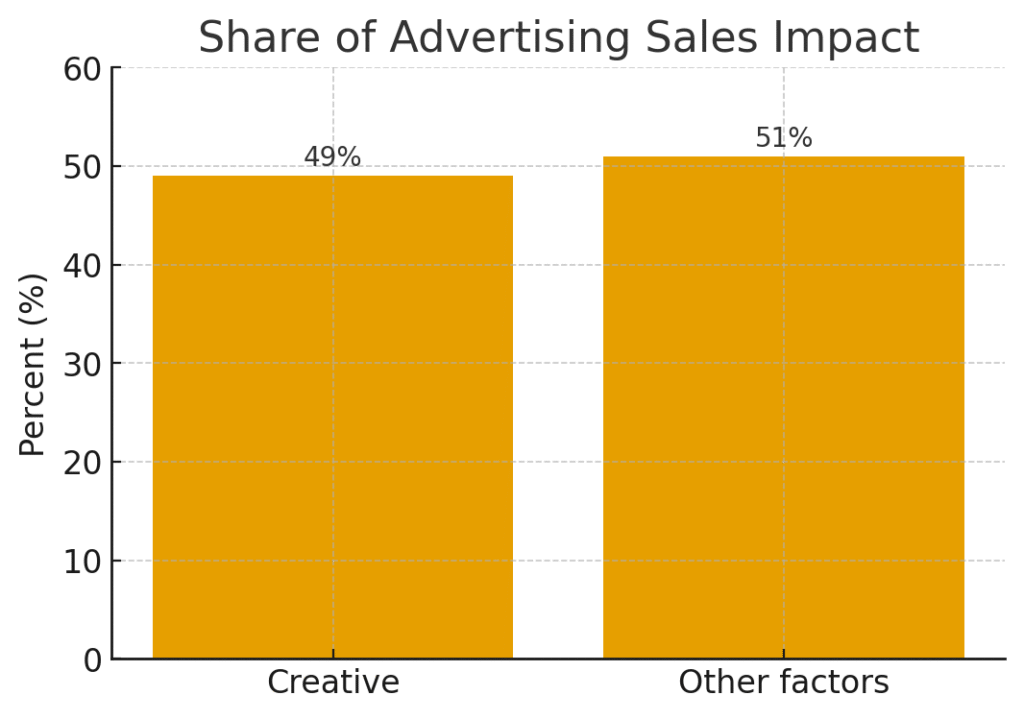
Product feed tactics that boost AIO eligibility (Shopping & PMax)
Google’s AIO best practices ask retailers to maintain feeds with fresh, complete product data and diverse images/videos. Merchant Center’s spec now also includes structured attributes for AI-generated titles and descriptions and metadata requirements for AI-generated images. Use them.
High-impact fields to refresh weekly
| Attribute (Merchant Center) | What to do | Why it matters in AIO |
|---|---|---|
Title / Structured title (title / structured_title) | Match landing-page product name. If a title is AI-generated, use structured_title with DigitalSourceType = TrainedAlgorithmicMedia. | Clean, truthful titles help the model select your item for context-specific AIO slots. |
Description / Structured description (description / structured_description) | Keep factual, scannable. If the description is AI-generated, use structured_description with correct DigitalSourceType. | Reduces policy risk and aligns content with the AIO summary. |
| Price, promos, shipping, returns | Keep all commerce attributes in sync with the page and checkout. | Google explicitly calls these out for AIO Shopping success. |
| Images & additional images | Use high-quality main images plus lifestyle variants. For AI-generated images, preserve IPTC DigitalSourceType metadata (e.g., TrainedAlgorithmicMedia). | Eligibility and richer ad units depend on quality and correct metadata. |
| Video assets | Add short product demos or how-to clips where available. | Helps the system assemble richer visuals when AIO skews “step-by-step.” |
Exact feed guidance Google lists for AIO-era Shopping
- Keep feeds up to date with product info.
- Review and refresh descriptions, pricing/promos, shipping & returns, and attributes.
- Verify data regularly as Google AI evolves.
- Provide sufficient number, quality, and diversity of images and videos.
Creative templates tailored to AI Overviews
- Comparison intent (“best X for Y”):
- H1: Compare Top X Models For Y Use Case
- Desc: Side-by-side specs, warranty, and delivery.
- Sitelinks: Compare Models · Buyer’s Guide · Deal Finder
- Step-by-step intent (“how to fix…”):
- H1: Clean Green Pools Fast – Tools & Steps
- Desc: Vacuum kits, test strips, shock packs. Ships today.
- Sitelinks: Start With Test Kit · Vacuum Guide · Same-Day Pickup
- Trade-off intent (“A vs B”):
- H1: A vs B – Which Fits Your Budget?
- Desc: Real warranty terms and return policy. No fluff.
- Sitelinks: Compare Specs · Financing Options · See Reviews
(Templates are illustrative patterns that align to the dual-relevance test for Google Ads in AI Overviews.)
Measurement & Reporting for Google Ads in AI Overviews
The Google Ads in AI Overviews placement does not have its own reporting breakdown. When your ad serves inside the AI Overview, Google records that impression as a Top ad in your normal Search/Shopping reports. You also cannot target or opt out of AI Overviews, so measurement happens at the campaign/ad-group level you already use.
What you can (and can’t) see today
- You’ll see: Impressions, clicks, cost, conversions, and value rolled into your existing Search/Shopping metrics. If an impression served inside AIO, it counts as Top ads.
- You won’t see: A placement filter called “AI Overviews,” a bid modifier, or a toggle to include/exclude AIO.
- What powers the numbers: The standard Google Ads auction and signals. The system decides if your ad shows inside AIO or above/below it. One spot per impression.
A practical framework to prove impact
Use a mix of experiments, date-range comparisons, and first-party data to isolate the effect as AIO expands by device and country.
1) Set up clean conversion measurement (before testing)
- Audit primary conversions and values, ensure de-duplication across web/app, and connect CRM/offline conversions for better bidding. These steps strengthen AI Data Strength and AI Performance Strength in Google’s AI Essentials 2.0.
2) Run controlled experiments
- Use Drafts & Experiments or the new AI Max for Search experiments to A/B test broader intent coverage (e.g., add broad match or turn on PMax in the test cell). Hold budgets constant and run for a full business cycle.
3) Time your analysis to rollouts
- Annotate the dates when Google expanded AIO (e.g., desktop expansion and select-country English rollout announced at GML 2025). Compare before vs. after windows for Top-ads share, CTR, CVR, CPA/ROAS.
4) Triangulate with query themes
- Review search terms and asset insights to see if how-to, comparison, and step-by-step queries are driving incremental conversions after enabling broader coverage. (Inference based on AIO triggers; verify in your account data.)
Suggested experiment designs
| Test goal | Control (A) | Variant (B) | Success metrics | Notes |
|---|---|---|---|---|
| Expand intent coverage for AIO | Exact/Phrase only | Broad match + Smart Bidding | CVR, CPA/ROAS, Top-ads share | Broad match is recommended for AIO-era queries. |
| Unlock Shopping eligibility inside AIO | Standard Shopping only | PMax with full feed + assets | Conv. value, ROAS, Top-ads share | PMax can supply Search + Shopping formats eligible for AIO. |
| Validate AI surface reach | No AI Max | AI Max for Search (experiment) | New queries reached, conv. lift | Official experiments framework. |
Reporting workflow that works right now
- Segment by “Top vs. Other” to monitor the share of Top ads over time. Inside-AIO impressions live in this bucket. (Google confirms “Top ads” reporting for AIO.)
- Overlay annotations for GML announcements and country/device expansions to explain inflections.
- Compare assisted value: track changes in view-through and click-through conversions as AIO increases exposure for upper-funnel, multi-step queries. Align with AI Essentials guidance on data quality so Smart Bidding prices these impressions accurately.
FAQs (measurement)
- Can I break out a separate “AI Overviews” placement report?
No. AIO impressions roll into your Top ads metrics. - Can I target only AI Overviews or exclude it from my reports?
No. There’s no targeting and no opt-out; use campaign-level experiments to control exposure. - What should I enable to see more incremental lift?
Google recommends broad match, Performance Max, and AI Max for Search with Smart Bidding. Measure lift with clean experiments.
Google Ads in AI Mode
AI Mode is Google’s conversational search experience that lives as a dedicated tab in Search and in the Google app. It lets people ask multi-step questions, follow up, and explore richer answers across text and media. Google began broadening access in May 2025 and said users would see the AI Mode tab appear in the coming weeks.
At Google Marketing Live 2025, Google announced it is bringing ads to AI Mode to create new opportunities for brands as people explore topics in a conversational flow. This is in addition to the expansion of Google Ads in AI Overviews on desktop.
How AI Mode changes the surface
In classic Search you see a ranked list of results with ads above and below. In AI Mode you see an AI-structured response that can include follow-up prompts and linked sources. People engage in longer sessions and ask next questions rather than reformulating the query each time. Google positions this as a shift toward more assistive and personalized experiences.
| Dimension | Classic Google Search | AI Mode |
|---|---|---|
| Primary output | Ranked links with snippets | AI-generated answer with sources and suggested follow-ups |
| Interaction style | One-shot query → results | Conversational, multi-turn exploration |
| Where ads can appear | Above/Below results, and in some modules | Ads are coming to AI Mode and appear when relevant to the AI response (announced at GML 2025) |
| Discovery pattern | Short sessions, reformulate query | Longer sessions, refine intent with follow-ups |
Ads in AI Mode were announced at GML 2025. Google has not published a standalone help page with granular reporting or targeting controls for AI Mode as of now.
What we know about ads in AI Mode
- Status: Announced at GML 2025 as an expansion of Search ads into AI Mode.
- Intent: Give brands “new opportunities” as people navigate AI-structured answers and follow-ups.
- User experience: The AI response remains the anchor. Links and brand touchpoints show up in ways that help users take the next step. Google’s developer guidance stresses that AI experiences still display links and are designed to help users click out and explore the open web.
Auction & control expectations: Google has not published a separate AI Mode auction spec. Based on Google’s documented approach for Google Ads in AI Overviews and GML statements, expect standard Search/Shopping auctions to govern eligibility and ranking with no dedicated targeting or opt-out at launch. Validate in your account notes and release logs.
Playbook: preparing creative and experiences for AI Mode
Because AI Mode revolves around follow-ups and next actions, design ads and pages that naturally continue the conversation.
- Write for “next step” intent. Lead with actions that match likely follow-ups: compare models, start configuration, book a demo, see pricing tiers.
- Expand asset variety. Use rich RSAs and image assets for Search plus complete Shopping feeds. This increases the odds that your ad matches nuanced prompts that arise in conversation. (Guidance aligns with Google’s creative and AIO docs.)
- Keep links useful. Developers guidance reiterates that AI experiences still drive clicks to the web. Add sitelinks that map to the journey steps users will want next.
- Strengthen first-party data. Google’s AI marketing guidance emphasizes assistive, personalized experiences. Clean tagging and consented conversion data help Smart Bidding value incremental opportunities that emerge in AI Mode sessions.
What to monitor as AI Mode matures
- Session metrics: Longer sessions can change click patterns. Watch assisted conversions and time-to-convert.
- Query themes: Expect more complex questions and “how-to” prompts. Compare search term reports before and after AI Mode milestones.
- Feature updates: Keep an eye on Google Ads Help and GML-style announcements for any new reporting dimensions or campaign-level controls tied to AI Mode.
Strategy – How To Show Up in Google Ads in AI Overviews (Step-By-Step)
Goal: earn qualified impressions inside the AI Overview and around it by aligning setup, creative, and feeds to Google’s current rules and recommendations. The steps below use only guidance and features Google has published in the last six months.
Step 1 – Lock your foundations (before you chase AIO inventory)
- Connect and clean conversion data. Verify primary conversions, values, and consented first-party tagging so Smart Bidding can price emerging AI traffic correctly. This maps to AI Data Strength and AI Performance Strength in Google’s AI Essentials 2.0.
- Enable AI-powered reach. Add broad match in Search and/or run Performance Max so you can qualify for conversational, long-tail queries that tend to trigger AIO.
- Consider AI Max for Search (beta). Use it to expand into new relevant queries and AI surfaces with campaign-level controls.
Foundation checklist
- Conversions + values verified
- Smart Bidding on key campaigns
- Broad match tested in at least one campaign
- PMax live with complete asset groups
- (Optional) AI Max for Search beta access requested
Step 2 – Make creatives that match the answer, not just the query
Ads that appear inside AI Overviews must fit both the user’s query and the AI answer’s content. Write utility-first messages that continue the guidance a user just read.
Copy patterns that pass the dual-relevance test
- Comparison intent (“best ___ for ___”): “Compare Top Models For ___ — Specs, Warranty, Delivery Dates.”
- Step-by-step intent (“how to ___”): “Fix ___ Fast — Tools, Checklist, Same-Day Shipping.”
- Trade-off intent (“A vs B”): “A vs B — Which Fits Your Budget? Honest Return Policy.”
Build range, not one perfect line
- Raise Ad Strength with diverse RSA headlines/descriptions and attach image assets so Google can assemble variations for nuanced prompts. (Google’s recent creative guidance emphasizes asset variety and on-page alignment.)
Step 3 – Tune Shopping & PMax feeds for AIO eligibility
Google’s latest docs call for fresh, complete product data and diverse images/videos so Shopping units can qualify inside AI Overviews. Keep commercial attributes in sync with the landing page.
High-impact feed tasks (weekly)
- Refresh titles/descriptions to match the page; keep price, promos, shipping, returns accurate.
- Add multiple images (plus short videos if available).
- If you use AI-generated titles/descriptions/images, include the structured fields/metadata Merchant Center expects. (Follow Merchant Center’s current product data specification.)
Step 4 – Structure your account for the “either/or” placement rule
Google confirms an ad will render either inside the AI Overview or above/below it, not both in the same impression. Plan messaging that works in both contexts and avoid duplicate promises across overlapping ad groups.
Practical setup
- Segment campaigns by intent cluster (Compare / How-to / Buy Now) rather than micro-keywords.
- Map sitelinks to next steps the AIO answer implies (e.g., Compare, Configuration, Shipping, Returns).
- Use negatives to keep “buy now” ads out of purely informational themes and vice versa.
Step 5 – Measure impact with the tools that exist today
There is no AIO placement breakdown. Impressions served inside AI Overviews roll up as Top ads in your reports, so you must test.
Lightweight test plan
- Before/after windows around public rollout dates (e.g., desktop expansion; new countries in English) and watch Top vs Other share, CTR, CVR, CPA/ROAS.
- A/B experiments: Control = exact/phrase only; Variant = broad match + Smart Bidding. Track incremental conversions and query themes that resemble AIO prompts.
- PMax lift check: Run PMax against a Shopping control in a product set with strong content and see if incremental Top ads exposure rises as AIO expands.
Step 6 – Respect policy and brand safety constraints
Google does not show ads inside AIO for sensitive categories (e.g., adult, alcohol, gambling, finance, healthcare, politics). Keep creatives and landing pages policy-safe. Expect eligible presence above/below AIO instead for those topics.
Step 7 – Build a “rolling launch” plan by market
Google has already expanded ads in AI Overviews to desktop and will roll out English-language coverage to select countries (India announced “later this year”). Prepare a simple cadence: monitor feature availability → open controlled tests → scale what wins.
Common Questions About Google Ads in AI Overviews (FAQs)
1) Can I target only AI Overviews or opt out?
No. You can’t target AI Overviews directly and you can’t opt out. Eligibility flows from your existing Search/Shopping/PMax setups and the standard auction.
2) Where can my ads appear relative to the AI Overview?
Your ad can show above, within, or below the AI Overview. It will not show in two of those places at once-Google selects a single placement for that impression.
3) Which campaigns and formats are eligible inside AI Overviews?
Search (text ads), Shopping, and Performance Max (via its Search/Shopping inventory) are eligible to appear inside AI Overviews when they match both the query and the AI Overview content.
4) How does Google decide whether my ad shows inside AIO vs. above/below it?
Google uses the existing auction and signals. To qualify inside AIO, your ad must be relevant to both the user’s query and the AI Overview’s generated answer-then the auction picks a single placement.
5) How are “Google Ads in AI Overviews” impressions reported?
When your ad serves inside an AI Overview, it’s reported as a Top ad in Google Ads. Google currently does not provide segmented, AIO-only reporting.
6) What’s the current availability for Ads in AI Overviews?
U.S., English, mobile + desktop today; Google says it will expand to select English-speaking countries next.
7) Are any topics excluded from showing inside AI Overviews?
Yes. Google currently doesn’t show ads inside AIO for sensitive verticals (e.g., adult, alcohol, gambling, finance, healthcare, politics, and more). Ads may still appear above/below subject to standard policies.
8) Do I need a new campaign type to appear in AI Overviews?
No. You don’t create an “AIO campaign.” Google evaluates your existing Search, Shopping, and PMax inventory for eligibility.
9) What should I enable to expand my reach into AIO queries?
Google recommends AI-powered coverage—for example broad match in Search, Performance Max, and Smart Bidding—so the system can match the longer, conversational queries that often trigger AIO. The AI Essentials 2.0 checklist consolidates these recommendations.
10) Is Google also bringing ads to AI Mode? How is that different from AI Overviews?
Yes. At Google Marketing Live 2025, Google said it’s bringing ads to AI Mode (the conversational, multi-turn experience) and also expanding ads in AI Overviews to desktop. You still don’t get separate targeting toggles.
11) Will AI Overviews change my CPCs or ROAS?
Google has not published universal CPC/ROAS impacts specific to AIO. Treat this as a testing question: annotate rollout dates, run controlled experiments, and compare Top vs. Other share and outcome metrics over time. (Method aligns with Google’s current reporting guidance.)
12) What’s the simplest readiness checklist for “Google Ads in AI Overviews”?
- Confirm clean conversion tracking and Smart Bidding on key campaigns.
- Supply varied RSA assets and high-quality images; keep Shopping feeds fresh.
- Add broad match (where it makes sense) and/or run Performance Max to capture conversational intent.
- Monitor Top ads performance and document changes around Google’s rollout milestones.
You cannot target or opt out of Google Ads in AI Overviews. When your ad serves inside the AI Overview it is counted as a Top ad in standard reports. Google expanded AIO ads to desktop in the U.S. and plans English expansion to select countries. Ads are also coming to AI Mode. These moves shift attention on the SERP so your setup and creative quality matter more than ever.
Treat Google Ads in AI Overviews as an expanding Search surface that rewards clean data, flexible reach, and helpful creative. Test methodically. Track Top-ads performance. Keep your product data pristine. Prepare for AI Mode as it rolls out to more surfaces and entry points.
Want to stress-test what you learned about Google Ads in AI Overviews? Head over to our curated Google Ads interview questions to practice scenario-based prompts on bidding, creative, measurement, and policy.










