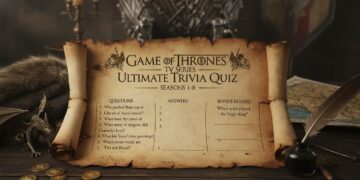Make your livestreams reliable, accessible, and calm under pressure with redundant tech and disciplined messaging. Practice low‑latency delivery, visible access services, and firm moderation to retain trust.
For an emergency presser livestream, which accessibility pairing is now baseline good practice?
Real‑time captions and a visible ASL interpreter feed throughout.
Audio descriptions without any captions.
Machine auto‑caps only, published unreviewed.
Post‑event captions within a week only.
Which streaming setup minimizes Q&A lag that frustrates reporters?
Low‑latency HLS (LL‑HLS) or equivalent with tuned CDN settings.
Relying on screen‑recorded Zoom audio via a laptop mic.
Posting clips after the presser instead of streaming.
Regular HLS with a 30–45s buffer to ‘be safe’.
What redundancy principle avoids a single point of failure mid‑briefing?
One encoder but multiple cameras.
Only a local recording as backup.
One bonded uplink without power independence.
Dual encoders/paths with independent power and network uplinks.
Which moderation approach best limits disinformation during a live presser?
Rely on auto‑filters only for keywords.
Answer questions surfaced by engagement alone.
Disable or tightly slow‑mode comments and direct all Qs through a credentialed queue.
Let comments run free to show transparency.
What on‑screen element should always be present during crisis briefings?
Sponsor crawls to fund the broadcast.
Timestamp with timezone and a URL for official updates.
Animated logos covering lower thirds.
User‑generated meme overlays to boost reach.
How should you handle language access for multilingual communities on live streams?
Rely on auto‑translate later only.
Post a PDF translation a week later.
Provide parallel interpreted audio tracks or simulcast feeds; post translated summaries after.
Ask bilingual employees to interpret ad‑hoc on stage.
Which audio practice prevents ‘silent livestream’ failures?
Rely on the room PA as your sole check.
Monitor by watching the public stream on a phone.
Trust the platform’s preview player only.
Independent confidence monitoring with meters and headphone checks off‑platform.
What’s the safest plan for archiving and accessibility right after the presser ends?
Leave the live replay up without any corrections.
Publish audio‑only without text.
Publish the recording with corrected captions and a text transcript on the update hub.
Delete the live and post highlights only.
Who should front the mic when emotions are high and legal exposure is real?
Multiple rotating speakers with no run‑of‑show.
The most senior person available regardless of prep.
A trained PIO or executive with rehearsed bridging lines and approved facts.
An influencer with a large following.
What checklist item reduces caption errors for technical terms and names?
Provide a pre‑brief glossary to captioners/interpreters and test before going live.
Rely on auto‑generated dictionaries only.
Spell acronyms on the fly while speaking faster.
Skip tech checks to avoid delaying the start.
Starter
Solid start—review policy basics, escalation routes, and the update cadence for this topic.
Solid
Good grasp—tighten timing, role clarity, and cross‑functional sign‑off for tougher scenarios.
Expert!
Excellent—your responses balance empathy, facts, and governance under pressure.
Mastering Live-Stream Crisis Pressers: Tech & Tone Best Practices Interview Questions means showing how you set up reliable streams and deliver messages calmly under pressure. Our comprehensive Crisis Communications interview questions hub walks you through core strategies and real-world scenarios. To refine your skills, work through the Global vs Local Narratives in Simultaneous Crises interview questions and practice the Coordinating with Regulatory Agencies Under Scrutiny interview scenarios for authoritative messaging. Finally, dive into the CEO Misconduct Apologies: Sincerity vs Legal Risk interview guide to perfect your apology tone and boost your confidence in any crisis interview.