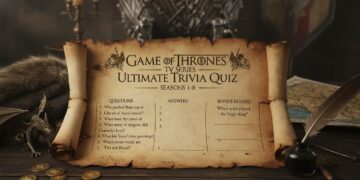With mobile‑first indexing, Google primarily uses your mobile content for ranking and indexing. Parity across content, links, structured data, and metadata prevents indexing gaps and ranking loss.
Which misconfiguration most directly causes missing pages after mobile‑first indexing?
Serving Brotli for text assets
Adding alt text to images
Mobile pages that redirect multiple desktop URLs to a single destination
Using responsive images
Which URL pattern is risky because it’s usually not indexable?
Hyphenated slugs
Locale subfolders like /en-gb/
Mobile pages that rely on URL fragments (the part after #) for primary content
Canonical URLs using https
What’s the recommended canonical strategy for alternate mobile/desktop URLs?
Self‑canonicals on each version, with proper rel=alternate/rel=canonical pairs
Remove canonicals entirely
Point canonicals to x‑default
Canonical all mobile URLs to desktop
Which resource mistake breaks mobile rendering for Googlebot?
Serving images in AVIF
Compressing CSS
Using responsive meta viewport
Blocking essential JS/CSS/image resources on mobile via robots.txt
What’s a parity check that prevents discovery slowdowns?
Hide nav links behind hover states only
Replace anchor text with emojis
Ensure all critical internal links exist on mobile as on desktop
Remove breadcrumb links on mobile
Which image practice helps mobile indexing quality?
Serve images only via data URIs
Block images on mobile to save bandwidth
Provide high‑quality images on mobile with supported formats and dimensions
Use tiny placeholders as final images
What’s the safer approach to lazy‑loading primary content on mobile?
Lazy‑load everything including headings
Lazy‑load robots.txt
Avoid lazy‑loading above‑the‑fold primary content required for indexing
Lazy‑load canonical tags
Which Search Console setup helps diagnose mobile index shifts?
Verify both mobile and desktop properties to compare data and messages
Only verify the AMP property
Disable messages notifications
Use a staging property for production data
What’s a common metadata pitfall on mobile versions?
Missing or mismatched structured data compared to desktop
Including hreflang
Using UTF‑8 encoding
Having descriptive titles
Which KPI pair supports ongoing mobile‑first QA?
Total 404s on staging only
Number of CSS classes
Average hero image hue
Mismatch rate of mobile vs desktop indexed URLs and share of mobile impressions
Starter
Starter: Fix parity gaps and unblock resources; confirm Search Console properties.
Solid
Solid: Stabilize canonicals/alternates and remove fragment‑dependent content.
Expert!
Expert: Continuous parity QA across templates and rich results at scale.
Kick off your mastery of Mobile-First Indexing: Common Misconfigurations Interview Questions by understanding why Google prioritizes mobile content and how to avoid setup errors. Start with our SEO indexing interview questions guide to cover essential best practices. Then test your performance insights in the Web Performance INP in 2025 quiz, explore locale-specific setups with the International SEO Hreflang market nuance MCQs, and sharpen your voice search skills in the Voice & Conversational Search optimisation challenge. Tackling these interview questions will give you the confidence to fix mobile-first indexing issues like a pro.