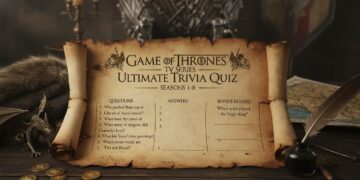Google’s 2025 docs reaffirm Key Moments via Clip or SeekToAction. Ensure deep‑linkable players and fetchable files so segments can surface in Search.
Which method lets you define exact segments for Key Moments in Google Search?
Add Clip markup with start and end timestamps and labels
Use hreflang for timecodes
Only upload an SRT file
Add Organization schema to the footer
SeekToAction markup is used to ______.
Replace all JSON‑LD with microdata
Generate chapters inside YouTube Studio only
Let Google derive segments by deep‑linking into points in your video URL pattern
Embed transcripts into sitemap XML only
If your video player cannot deep‑link to timestamps, Key Moments via SeekToAction will ______.
Show but without labels
Not be eligible because Google can’t jump to time offsets
Work if you add FAQ schema
Fallback to product rich results
For chapters already listed in a YouTube description, Google will ______.
Ignore chapters entirely in Search
Require Clip markup simultaneously
Prioritize your provided segments over auto‑detected ones
Only auto‑detect segments
Which pairing best improves video discoverability for educational content in 2025?
VideoObject with LearningResource properties where applicable
Only adding width/height meta tags
Organization schema with no video fields
BreadcrumbList inside <video> tags
What’s a recommended practice to ensure Key Moments appear consistently?
Hide the video behind authentication
Use only captions without any structured data
Add multiple conflicting timecodes per segment
Provide either Clip markup or a reliable SeekToAction URL template
For self‑hosted players, which technical check is most critical for Key Moments?
Enable HTTP/2 push for CSS
Confirm the player supports deep linking (e.g., ?t=30) and is crawlable
Inline all JavaScript
Use only .mov files
Clip vs. SeekToAction primarily differ in that ______.
Clip is for AMP only
Clip removes timestamps; SeekToAction adds them to captions
Clip defines explicit segments; SeekToAction lets Google infer them via a URL pattern
Clip is only for images; SeekToAction only for audio
If Google can’t fetch your video files due to robots blocking, Key Moments will ______.
Default to 5 random chapters
Appear only on desktop
Auto‑translate your captions instead
Be ineligible because content can’t be analyzed for segments
Beyond Key Moments, what structured data can enhance visibility for lessons?
Use only meta refresh for navigation
Offer schema on author profile pages only
Learning video markup to expose concepts and skills taught
Logo markup inside the video file
Starter
Starter: Add Clip or SeekToAction so Google can surface Key Moments reliably.
Solid
Solid: Your player deep-links and files are fetchable—expand Learning video markup where relevant.
Expert!
Expert: Segments, transcripts, and structured data are in sync—your lessons surface consistently.
Starting your prep with Multimedia SEO: Video Key Moments & Clip Markup Interview Questions will help you demonstrate how to make video content discoverable and engaging. Begin by exploring our SEO interview questions library for essential strategies on tagging and indexing multimedia. Then test your skills with the Semantic HTML accessibility Q&A, dive into visibility tactics in the Zero-Click SERPs deep dive, and tackle site structure nuances through the Passage Ranking content architecture challenge. Working through these interview questions will give you the confidence to explain video markup techniques with clarity.