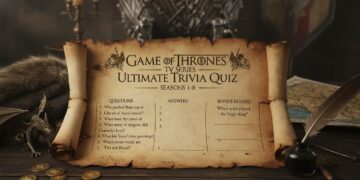Master the basics of creating ads that click to WhatsApp from Ads Manager or the WhatsApp Business app. Validate objectives, placements, and targeting rules as WhatsApp introduces new ad surfaces.
Where can you create an ad that opens a WhatsApp chat with your business?
In Ads Manager by selecting an eligible objective and choosing WhatsApp
Only in the Instagram app
Only via the Marketing API
Only inside Commerce Manager
Which campaign objectives are commonly eligible for click‑to‑message to WhatsApp?
Only App Promotion
Only Awareness
Engagement, Traffic or Sales depending on availability
Only Video Views
What’s a restriction on targeting for click‑to‑WhatsApp ads noted by major tools?
You can’t target people under 18 for click‑to‑WhatsApp
You can’t target any lookalike audiences
You must target only broad without interests
You must exclude all existing customers
What path allows SMBs to create these ads without visiting Ads Manager?
Through Facebook Pages Manager only
Only via a third‑party WhatsApp API
From Business Settings > Payments
Create ads directly from the WhatsApp Business app
Which statement about data use for new WhatsApp ad surfaces is accurate per Meta’s announcements?
Group messages are scanned for interests
Ad targeting analyzes private messages for keywords
Personal chats remain end‑to‑end encrypted and aren’t used for ad targeting
Phone numbers are sold to advertisers
If you want to promote a WhatsApp Channel via ads, what prerequisite applies?
You must run Advantage+ Shopping
You must have a WhatsApp Channel to promote
You must enable CPA billing
You need a Catalog in Commerce Manager
Where in the ad build do you bind the WhatsApp number?
It’s auto‑selected and can’t be changed
Ad level: choose the Page and connected WhatsApp number in the messaging setup
Account Settings only
Audience step only
As detailed targeting consolidates in 2025, what should advertisers expect?
Removal of all interest targeting
Lookalikes disabled for messaging
Some interests merged into broader groupings during June 2025 updates
Only location targeting allowed
What’s a sensible test when rolling out WhatsApp ads for the first time?
Run an A/B test comparing WhatsApp vs website destination for the same audience
Disable all other placements
Use only Advantage+ Shopping Campaigns
Cap frequency at 1 forever
Which creation step is commonly required in Ads Manager for click‑to‑WhatsApp?
Select “Phone Calls” objective only
Upload a WhatsApp XML sitemap
Verify domain via DNS TXT for WhatsApp
Choose the messaging app destination as WhatsApp under the engagement or traffic flow
Starter
You understand the WhatsApp ad basics. Clarify objectives and app bindings to scale reliably.
Solid
Solid on setup and policies. Keep testing messaging vs site flows for cost and quality.
Expert!
Expert at WhatsApp ads. You’re leveraging new surfaces while preserving targeting compliance.