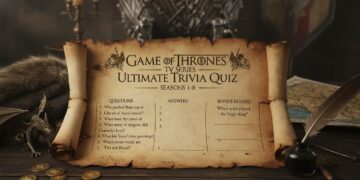Test how semantic structure boosts accessibility while reinforcing search understanding. See if you can separate real semantic wins from myths and over-optimizations.
Which change most improves both accessibility and SEO comprehension on a content page?
Use semantic landmarks (header element, nav element, main landmark, aside element, footer element) and meaningful headings to convey structure.
Replace lists with line breaks to reduce HTML size.
Wrap every paragraph in a div with role=”text” for emphasis.
Hide all headings in CSS to simplify the layout.
What is the best practice for heading hierarchy in 2025?
Using headings primarily to create larger fonts.
One logical outline per page starting with an H1 topic, then nested H2/H3 as needed.
Skipping directly from H1 to H4 for styling convenience.
Multiple H1s on every section to look prominent.
Which ARIA usage aligns with modern guidance when native semantics already exist?
Add role=”button” to all links to increase clickthrough.
Use aria-hidden on main content to speed up rendering.
Prefer native HTML elements and add ARIA only when you cannot use a semantic element.
Replace semantic elements with generic divs and heavy ARIA.
Which pattern helps search engines map navigation and context?
JavaScript-only navigation with no hrefs.
Image-only menus without accessible names.
A single mega-link to the sitemap replacing all internal links.
A persistent nav landmark with descriptive anchor text and breadcrumb markup.
How should you treat decorative images for accessibility and SEO signal clarity?
Mark decorative images with empty alt attributes; supply descriptive alt for informative images.
Use file names only; alt is not needed in any case.
Hide all images from assistive tech with aria-hidden.
Give every image a long alt repeating the headline.
What is the recommended way to denote main content for assistive tech and parsing?
Use multiple main landmark regions to emphasize importance.
Wrap the primary content in a main landmark landmark and avoid duplicating it elsewhere.
Avoid main landmark; screen readers infer it automatically.
Put main landmark inside each article snippet on index pages.
For tabular data that needs header associations, which approach is strongest?
Flatten the data into paragraphs for mobile simplicity.
Use images of tables to preserve design fidelity.
Use table element with proper thead section, th scope attribute, and captions instead of div-based grids.
Build tables with div and rely on CSS grid for layout only.
Which label strategy best improves form comprehension and autofill?
Use placeholders instead of labels to save space.
Rely on aria-label alone for all inputs.
Group unrelated fields under a single label.
Use label-for pairing with unique IDs and appropriate input types (email, tel) for fields.
What is the correct usage of multiple H1 elements?
Generally avoid multiple H1s; use one H1 for the page topic and subordinate headings thereafter.
Place H1s inside buttons to boost prominence.
Replace H2/H3 entirely with bold text.
Use an H1 for every card to increase keyword density.
Which element should wrap grouped sitewide links like copyright and policy?
Random div with no roles or relationships.
footer element as a semantic container for supplementary information.
article element wrapping all global navigation.
section element with role=”banner” for every page end.
Starter
Good start – tighten landmarks, logical headings, and alt text to build a clean outline.
Solid
Nice – refine ARIA usage, tables, and forms for robustness and clarity.
Expert!
Excellent – your HTML reads like a well labeled map for users and search.
Exploring Semantic HTML: Accessibility Meets SEO Interview Questions will help you explain how clean markup supports both screen readers and search engines. Start with our SEO interview prep guide to master the fundamentals of semantic tags. Then test your understanding with the Entity-First Indexing & Knowledge Graphs Q&A, dive into visibility tactics through the Zero-Click SERPs deep dive interview questions, and tackle structure nuances via the Passage Ranking content architecture quiz. Working through these interview questions will give you the clarity and confidence to discuss semantic HTML strategies effectively.