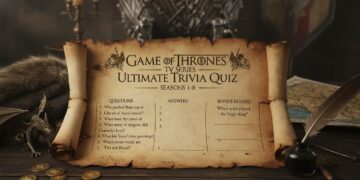Discover Firebase Dynamic Links for deep linking: SDK setup, URI schemes, and event logging for accurate attribution.
Which SDK supports deferred deep linking natively?
Firebase Analytics
Google Ads SDK
Firebase Dynamic Links
Google Tag Manager
In a dynamic link URL, ‘apn’ specifies:
Campaign name
Android package name
iOS bundle ID
App link prefix
To enable iOS Universal Links, configure in Xcode:
App Groups
URL Types
Associated Domains
Capabilities
Android deferred deep link retrieval uses which method?
retrieveLink()
fetchLink()
onLinkClick()
getDynamicLink()
Firebase Analytics logs which event for dynamic link opens?
deep_link_open
link_open
app_open
dynamic_link_app_open
Deferred deep link attribution requires the user to:
Click the link
Sign in
Install the app
Grant permissions
AndroidManifest action for deep links is:
android.intent.action.SEND
android.intent.action.VIEW
android.intent.action.CLICK
android.intent.action.MAIN
The ‘link’ parameter in dynamic links indicates:
Deep link URL
Analytics ID
Fallback URL
Referral code
iOS cold-start deep link handling uses which delegate?
scene(_:openURLContexts:)
application(_:continue:restorationHandler:)
openURLContext
applicationDidBecomeActive
For campaign attribution on links, use which parameter?
utm_source
referrer
campaign_id
link_id
Starter
Brush up on basics.
Solid
You know your stuff.
Expert!
You’re an expert.
App-Links & Deep-Links Tracking Interview Questions require you to explain how inbound links drive users through apps and how to measure those paths accurately. For an in-depth review, check out the Web & App Analytics Interview Questions hub for clear examples and practice prompts. Next, explore the Real-Time Dashboards practice set to see live-data scenarios in action, try the Content Grouping quiz to master data organization techniques, and work through the GA4 Events vs Parameters breakdown for hands-on parameter insights. Spending time on these resources will sharpen your skills and give you the confidence to ace your next analytics interview.