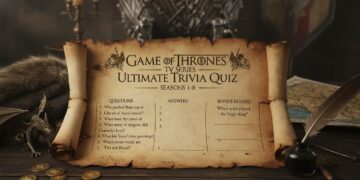See how to construct cohort heatmaps that separate lifecycle effects from calendar seasonality. Interpret color patterns to spot retention decay, expansion, and measurement pitfalls.
In a standard cohort heatmap, rows are cohorts and columns are ______.
time periods since cohort start (e.g., month 0, month 1, …)
customer IDs
A/B variants only
geographic regions only
Calendar cohorts align columns by real calendar months; activity cohorts align by ______.
device type
signup geography
elapsed periods since the triggering event
marketing channel only
A darkening color to the right across most rows usually indicates ______.
seasonal spikes in new signups
decay in retention or engagement as customers age
improvements in acquisition mix
data deduplication errors
To diagnose seasonality, you would prefer ______.
rolling retention without cohorts
calendar cohorts with columns aligned to the same calendar months
activity cohorts only
randomized cohort grouping
A key best practice for color scales in heatmaps is to ______.
use a consistent scale across the chart so colors are comparable
hide the legend to simplify visuals
invert scales randomly to emphasize change
auto‑scale each cell independently
Classic retention at month 3 typically uses which denominator?
the original size of the cohort at month 0
the current active users at month 2
all customers across cohorts
total site visitors
Which pattern suggests a product change affected all cohorts from a point in time?
random single‑cell outliers only
a vertical shift in colors starting at one calendar column
a checkerboard in a single row
a diagonal gradient following cohort age
Small cohorts can look noisy. A practical remedy is to ______.
rescale each row independently
delete rows until it looks smooth
aggregate adjacent cohorts or apply a rolling average before coloring
drop the legend
When building cohorts for revenue per customer, a common pitfall is ______.
labeling rows by month
including an explanatory legend
mixing currencies or price changes without normalization
sorting cohorts by start month
If you want to isolate lifecycle effects, which cohort axis choice is best?
no cohorts, just totals
grouping by geography with calendar months
calendar columns with random cohorting
activity (elapsed‑time) columns with cohorts by start month
Starter
Good start—review definitions and formulas, then retake the quiz.
Solid
Nice work—tighten the gray areas to turn insights into action.
Expert!
Outstanding—you can apply these concepts to real revenue decisions.