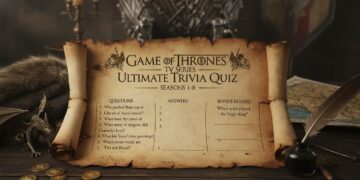Scale Shorts with vertical‑first, social‑native creative. Use automation and reporting to iterate toward higher conversions.
How long can a video ad asset be, and what plays in the Shorts feed?
Assets can be up to 3 minutes; only the first 60 seconds play in Shorts
Assets can be 5 minutes; 3 minutes play in Shorts
Assets are capped at 60 seconds and play fully
Assets must be 6–15 seconds only
What orientation is best practice for Shorts creatives?
Letterboxed 4:3 only
Vertical 9:16 video
Horizontal 16:9 only
Square 1:1 only
What length does Google recommend for Shorts‑style ads?
Length doesn’t matter in Shorts
Under 60 seconds
Exactly 90 seconds
2–3 minutes
Which tactic helps Shorts ads feel native and improve watch‑through?
Front‑load 10s of legal copy
Avoid any on‑screen text
Static slides with no motion
Hook early, use captions and quick cuts (social‑first editing)
Adding vertical assets to eligible YouTube campaigns tends to lead to what?
Lower conversion rates due to cropping
Incremental conversions versus horizontal‑only sets
No measurable change
Disapproval for aspect ratio
Which placements can Shorts‑eligible campaigns reach?
Masthead only
Shorts plus other YouTube surfaces (in‑feed, in‑stream, search when eligible)
Gmail only
Discover only
What 2025 update helps scale Shorts variants with less manual editing?
Manual Studio‑only workflow
DSA for Shorts only
AI‑assisted creative tools announced at GML 2025
Auto‑generate text ads from RSAs
Which experiment design best isolates creative impact in Shorts?
Judge on impressions only
Rely on view rate without conversions
Change targeting daily while swapping creatives
Rotate multiple vertical assets while holding targeting constant; judge incremental conversions
Which asset mix best supports Shorts and non‑Shorts surfaces together?
Provide vertical only and block others
Provide both vertical and horizontal cuts
Upload 16:9 only and rely on auto‑crop
Use images instead of video
Where can you find Shorts‑specific performance guidance and reporting?
GA4 Universal reports
Merchant Center Diagnostics
Search Console Discover
Google Ads Help: YouTube Shorts ads Performance Reporting
Starter
Revisit hooks, captions, and vertical specs to strengthen native feel.
Solid
Iterate variants using Shorts reporting and AI‑assisted editing.
Expert!
Your vertical system builds, tests, and scales native Shorts effectively.